This is a
SUNBURST
Materials Needed:
1. Adobe Photoshop (any version) Software
2. No previous knowledge of Adobe PS is required.
Open your Adobe Photoshop and...
1. Adobe Photoshop (any version) Software
2. No previous knowledge of Adobe PS is required.
Open your Adobe Photoshop and...
LET THE FUN BEGIN! ;-)
1. Open a new file: FILE>NEW
2. Make the new file as shown below: 500px wide by 500px tall at 72DPI. OK.
2. Make the new file as shown below: 500px wide by 500px tall at 72DPI. OK.
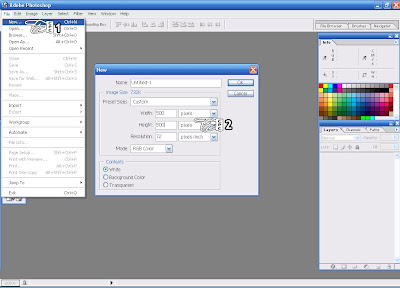
3. Double click Layer "Background" and rename it to "1" to remove Lock
4. Locate the Paint Bucket-Gradient Tool Toggle and make it "Gradient" as shown
5. Let's use Blue-Yellow-Pink Gradient. You can choose any later
6. Choose "Linear" Gradient
4. Locate the Paint Bucket-Gradient Tool Toggle and make it "Gradient" as shown
5. Let's use Blue-Yellow-Pink Gradient. You can choose any later
6. Choose "Linear" Gradient
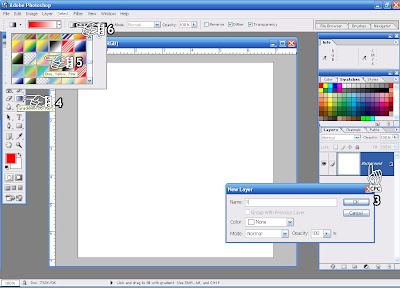
7. Now apply the Gradient to the whole layer by drawing a straight line from CPCHAND 7 through CPCHAND 8.
8. If you have a hard time making a straight line, press the SHIFT KEY while drawing the line.
8. If you have a hard time making a straight line, press the SHIFT KEY while drawing the line.
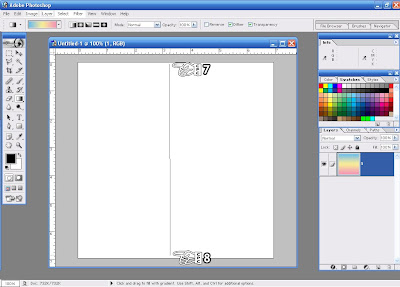
9. Now your layer should look like this:

10. Now go to: FILTER>DISTORT>WAVE
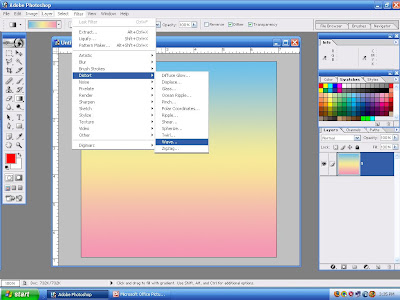
11. Now, follow the WAVE CONFIGURATION below: (you may play with the bars until you find what you want :-)
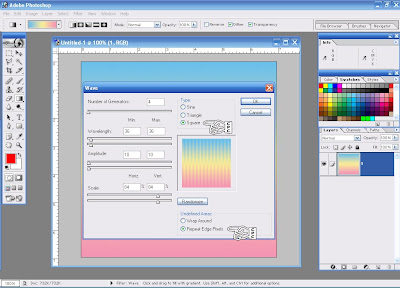
12. If you followed the values above, you should have this:
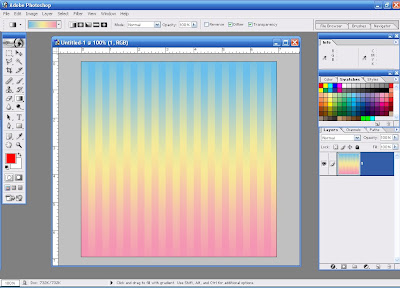
13. Now go to: FILTER>DISTORT>POLAR COORDINATES and configure like this:
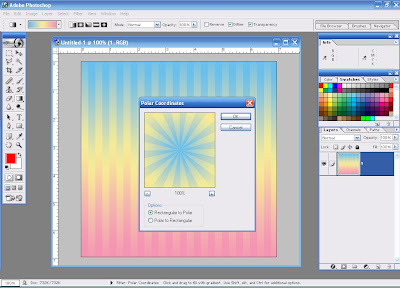
14. Now, you have the 3-colored Sunburst! Yay! ;-) I told yah it's easy ;-)
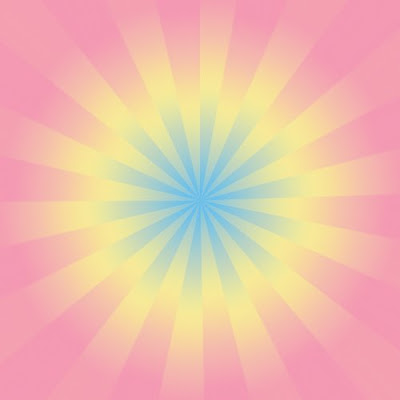
We can add more pizzaz!
How about we add some lights?
How about we add some lights?
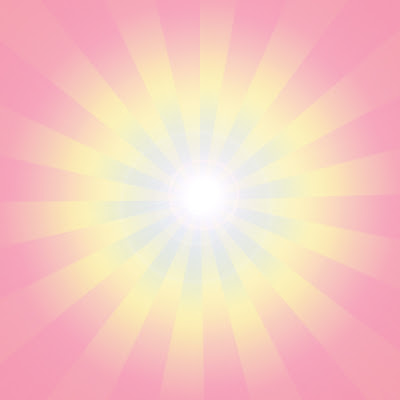
And a SUN Clipart?
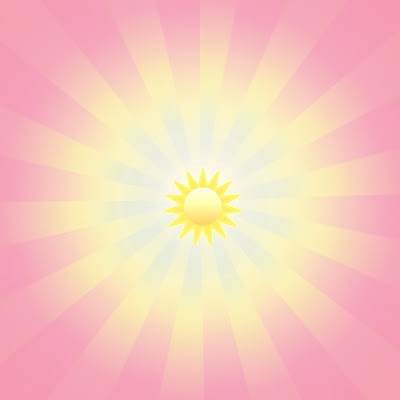
Or perhaps a Glass Effect?

Or a Water Ripple Effect?

Or maybe ZigZag it twice over?

Enjoy your Sunburst!
I hope you don't get burned ;-)







Wednesday, August 27, 2008 6:38:00 PM
OMG THANKS!!!
Friday, August 29, 2008 9:14:00 AM
Sweet! I'll probably never get photoshop...
Saturday, August 30, 2008 6:20:00 AM
Nice!
Saturday, August 30, 2008 4:36:00 PM
where can i get photoshop
Saturday, August 30, 2008 9:24:00 PM
way too cool :) All these while, i was wondering what i could do with my photoshop:D Thx a lot!! You know how to use other graphic program like imageready?:D
Saturday, August 30, 2008 9:46:00 PM
kittens777777: youre welcome! (i know you got 6 7's ;-))
vapnoar777: oooh! im working on finding a FREE photoshop substitute so everybody can do the tutorial. i will post the software as soon as i find one. keep checking vap... theres something about you.... hmmm... ;-)
aguair: thanks :D
tutso: you gotta buy it. i will post a FREE photoshop substitute as soon as i find one. keep checking tutso ;-)
straw000: hehe ;-) yes, i use image ready to do simple animation to my images. im not into animation now but i think i can squeeze in a basic tweening tutorial ;-)
Friday, September 05, 2008 5:33:00 PM
OMG OMG OMG!!!! I JUST GOT PHOTO SHOP!!!! I BET U CAN BELIEVE WHY I AM DOING ALL CAPS LOCK!!!! ITS DOWNLOADING... 174 SECONDS, 173, 135.... YAY!
Tuesday, September 09, 2008 12:15:00 PM
Hey, Cool, Im using that for my Super Hero Competition, Awesome!~
Tuesday, September 09, 2008 12:15:00 PM
SUNBURT ACTIVATE! LOL!
Saturday, September 13, 2008 8:18:00 PM
thanks so much! thats very cool!
you're friend goofy73
Saturday, November 15, 2008 6:22:00 AM
Advertisement: (if you don't mind)
Do you want the orange puffle on Club Penguin? I know I do. Then go online to www.ntwj.blogspot.com. I'm trying to get the orange puffle! But I need your help. Just comment the post titled Orange Puffle, commenting your cp name, webkinz name, blogger name, etc. Then, when I have enough names, I will e-mail Club Penguin about the orange puffle, and list all the names I got. Maybe it will work, with them seeing all of our hard work. So go online today!
Post a Comment