Have you ever been to a site where you click on something, say a picture, that you really liked then forgetting to go back to the site that lead you to that picture in the first place? Well, that's every blogger's nightmare! aaaaarrrrgggghhhh! ;-) We want to hold each and every visitor. But the sad thing is, some viewers are fickle-minded (hehehe) and are easily led to ummm other sites :-(

Though it's not fool-proof, opening pictures and other links in another window helps keep viewers on your site and not veer away from your page too quickly.
Using the image above, here's how to manually change the code to open pics or links in new tab or window:
First, access the HTML code of the post by clicking the EDIT HTML tab:
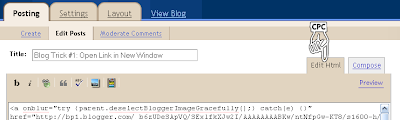

Though it's not fool-proof, opening pictures and other links in another window helps keep viewers on your site and not veer away from your page too quickly.
Using the image above, here's how to manually change the code to open pics or links in new tab or window:
First, access the HTML code of the post by clicking the EDIT HTML tab:
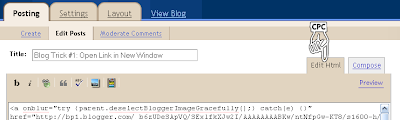
This is the HTML Code of the Image above (automatically generated by Blogger when you attach an image):
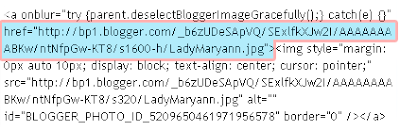 Each link, whether a website address or a pic, will generate an href code (in highlight). Href is followed by a link. It is that link where you go to. To make that link OPEN in Another Window, just add this code at the end of an href statement:
Each link, whether a website address or a pic, will generate an href code (in highlight). Href is followed by a link. It is that link where you go to. To make that link OPEN in Another Window, just add this code at the end of an href statement:target="_new" OR target="_blank"
So, to make the code above open in a new window, here is the new code:
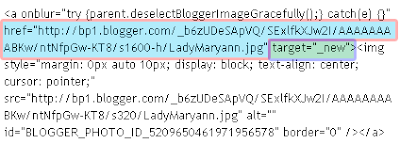 That's it. Now, try clicking the images above and see what happens.
That's it. Now, try clicking the images above and see what happens.Enjoy the code! ;-)






Monday, June 09, 2008 4:48:00 AM
Can we add ppl 2 blogrolls? sry.I only see wordpress sites. I've been doing bloggor for 4 months!
Monday, June 09, 2008 7:57:00 AM
hi Blutuxo! yes you can. here is how:
go Customize>Layout>Add A Page Element. Use either LINK or LINK LIST. Add people's name and website address there ;-)
Post a Comment